top of page


Describe your image
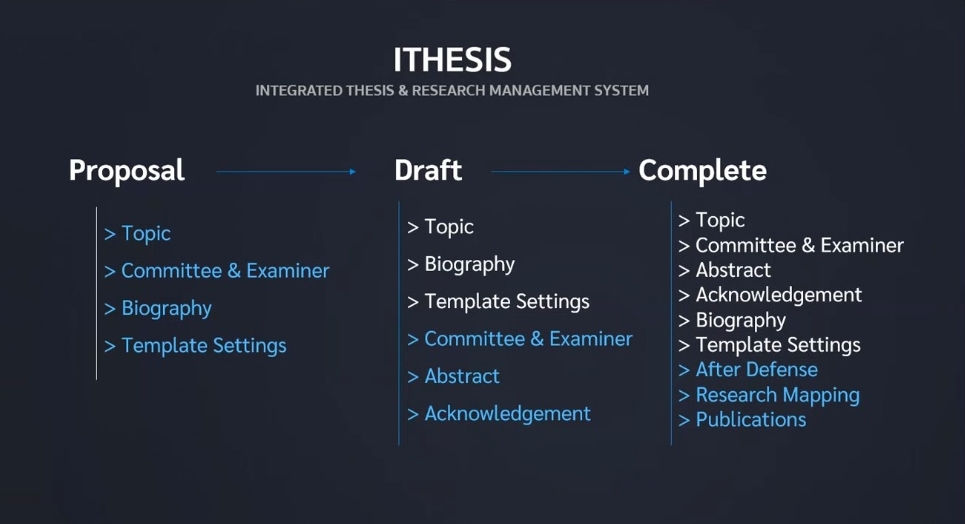
Describe your image

i-thesis3

Describe your image
1/4
เมนู Submission Document
การนำส่งวิทยานิพนธ์ฉบับสมบูรณ์ให้บัณฑิตวิทยาลัยนั้น นิสิตจะต้องแนบใบนำส่งวิทยานิพนธ์ที่สร้างขึ้นจกระบบด้วย โดยต้องพิมพ์ใบนำส่งออกจากเมนู Submission Document ซึ่งใบนำส่งที่มีความสมบูรณ์จะมีข้อสังเกต ดังนี้
1. มี Barcode ปรากฏขึ้นที่ใบนำส่ง
2. ข้อมูลครบถ้วน และไม่ปรากฏคำว่า “NO DATA”
3. มีการลงลายมือชื่อในส่วนท้ายของเอกสารแล้ว

เมื่อได้ใบนำนี้ จาก Web Portal แล้ว ให้นิสิตพิมพ์ใบนำส่งวิทยานิพนธ์ พร้อมเล่มวิทยานิพนธ์ฉบับสมบูรณ์ที่พิมพ์ออกมาจากไฟล์ในหน้า Web Portal ส่งให้กับบัณฑิตวิทยาลัย ทั้งนี้เมื่อบัณฑิตวิทยาลัยได้ยิง Barcode เพื่อรับเอกสารแล้ว ระบบจะส่งอีเมลแจ้งการส่งเล่มวิทยานิพนธ์ฉบับสมบูรณ์ (Hard Copy) ให้กับนิสิต เพื่อยืนยันการส่งเล่มฯ ซึ่งถือเป็นสิ้นสุดกระบวนการทำวิทยานิพนธ์

bottom of page