top of page


Describe your image
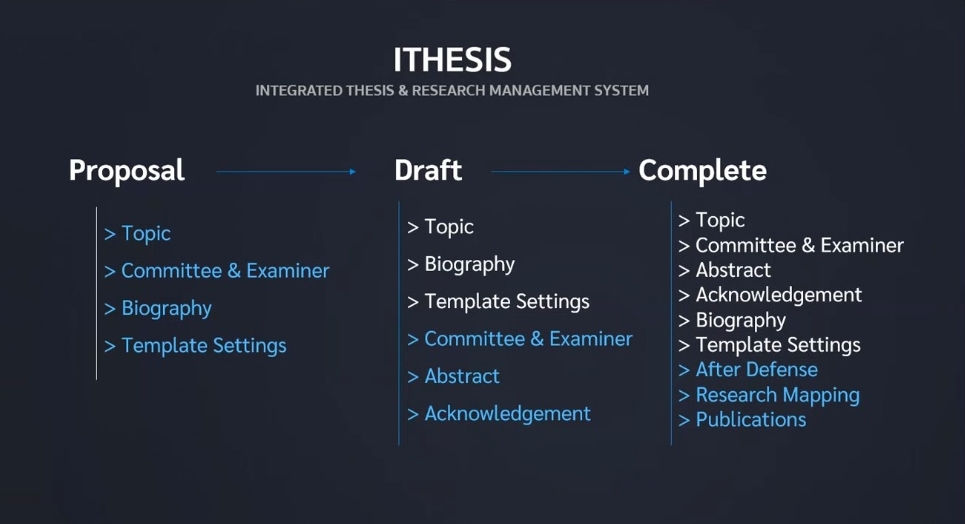
Describe your image

i-thesis3

Describe your image
1/4
เมนู Literature Search
เมนู Literature Search เป็นเมนูที่จะช่วยแนะนำวิทยานิพนธ์ และค้นหาวิทยานิพนธ์ที่คาดว่าจะเกี่ยวข้องกับนิสิต แบ่งเป็นเมนูย่อย 2 เมนู ได้แก่
1. เมนู Search Publications & Theses
2. เมนู Researchers

1. เมนู Search Publications & Theses เป็นเมนูที่ช่วยให้นิสิตสามารถสืบค้นข้อมูลของวิทยานิพนธ์ที่อยู่ในฐานข้อมูลของ ISI, SCOPUS, Crossref, pubmed และ sciencedirect และฐานข้อมูลห้องสมุดของสถาบันการศึกษา เพื่อเป็นข้อมูลในการทำวิทยานิพนธ์ โดยจะแบ่งเป็น 2 ส่วน คือ
1. ส่วน Suggest theses ในส่วนนี้ระบบจะแนะนำวิทยานิพนธ์ที่เกี่ยวข้องกับนิสิตให้ โดยดูจากสาขาที่นิสิตสังกัดอยู่

2. ส่วน Search theses ในส่วนนี้นิสิตสามารถค้นหาข้อมูลวิทยานิพนธ์ที่ต้องการ โดยใส่คำที่ต้องการค้นหาลงไป
เมื่อนิสิตคลิกเข้าไปที่วิทยานิพนธ์หรือบทความต่าง ๆ ระบบจะแสดงหน้าต่างข้อมูลเกี่ยวกับวิทยานิพนธ์หรือบทความนั้น ๆ และถ้าคลิกที่ “Pop out” ระบบจะแสดงหน้าต่างของวิทยานิพนธ์หรือบทความนั้น ๆ


2. เมนู Researchers เป็นเมนูที่นิสิตสามารถเข้าไปดูผลงานของอาจารย์ที่ปรึกษา อาจารย์ที่ปรึกษาร่วม กรรมการ สอบวิทยานิพนธ์ หากอาจารย์มีการเพิ่มผลงานของตนเองในระบบ นิสิตจะสามารถเห็นผลงานของอาจารย์ได้

หากนิสิตต้องการดูผลงานของอาจารย์ ให้คลิก Publication ระบบจะแสดงรายงานแสดงผลงานของอาจารย์ด้านล่าง เมื่อนิสิตคลิกเข้าไป ระบบจะแสดงหน้าต่างข้อมูลเกี่ยวกับผลงานนั้น ๆ และถ้าคลิกที่ “Pop out” ระบบจะแสดงหน้าต่างของวิทยานิพนธ์หรือบทความนั้น ๆ



bottom of page