top of page


Describe your image
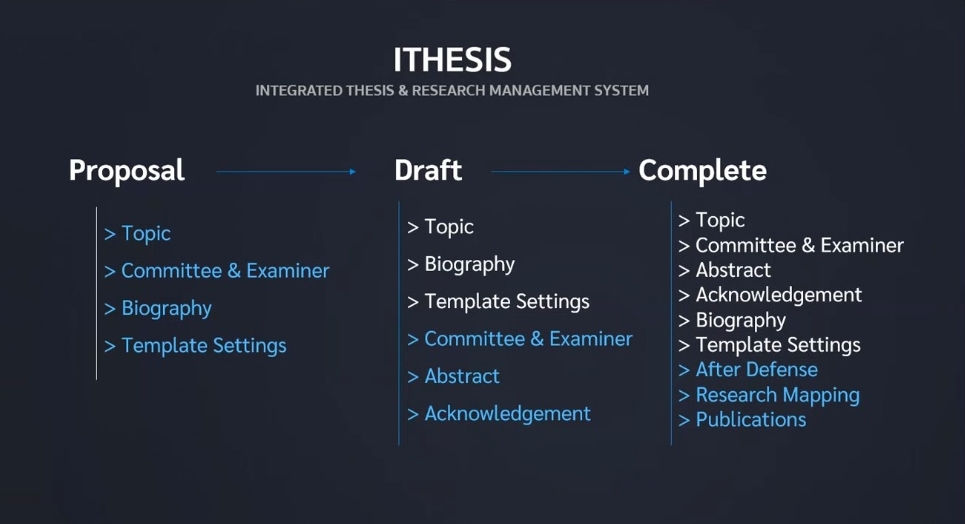
Describe your image

i-thesis3

Describe your image
1/4
การ update version i-thesis
เนื่องจาก Add-in จะมีการปรับปรุงเพื่อให้ใช้งานได้อย่างเสถียรและมีประสิทธิภาพมากขึ้น จึงมีการ update version อยู่เป็นระยะๆ ดังนั้นเมื่อมีการ update version ของ iThesis Add-in หากระบบตรวจพบว่า version Add-in
ที่นิสิตใช้งานอยู่ไม่ใช่เวอร์ชั่นล่าสุด ระบบจะแสดงกล่องข้อความแจ้งเตือนระหว่างการใช้งาน Add-in
โดยมีขั้นตอนการ update ดังนี้
คลิก OK ที่กล่องข้อความ iThesis: Information message > คลิก Download เพื่อ Download iThesis Add-in เวอร์ชันใหม่ > คลิก Install เพื่อติดตั้ง iThesis Add-in เวอร์ชันใหม่ > เมื่อระบบ update เสร็จเรียบร้อยจะขึ้นหน้าต่าง Update patch complete. > คลิกที่ OK > คลิกที่ Exit เพื่อเริ่มต้นใช้งาน iThesis Add-in





ตรวจสอบเวอร์ชั่น iThesis Add-in โดยดูที่หน้าต่าง iThesis Panel หรือดูที่หน้าต่าง Activate Window

bottom of page